SimScale Launches SOLIDWORKS Add-in
SimScale GmbH, the provider of the world's first SaaS application for engineering simulation, announced the launch of its new self-service plugin for SOLIDWORKS.
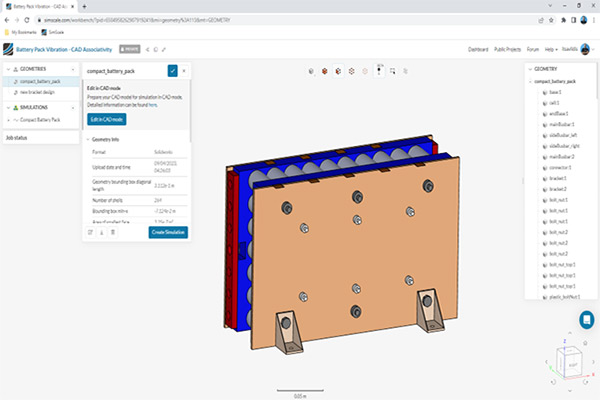
Battery CAD model now imported into SimScale with the push of a button in SOLIDWORKS
Latest News
April 18, 2023
Simulate in SOLIDWORKS Using the SimScale Add-in
The SOLIDWORKS Add-in for SimScale is a self-service integration directly in SOLIDWORKS that takes users step by step through a seamless simulation workflow. SOLIDWORKS users can now leverage the powerful cloud-native engineering features in SimScale without leaving SOLIDWORKS.
The Add-in means there is no need to import/export CAD files for users looking for advanced fluid, thermal, and structural analysis. Engineers can create a free SimScale account that connects directly to SOLIDWORKS using a simple API key and comes with instructions and documentation on how to install the Add-in.
SOLIDWORKS users can access further information here to get access to:
- The SOLIDWORKS Add-in download file
- Documentation and instructions
- Simple steps to create a SimScale account and API key
- Sample projects where the SOLIDWORKS Add-in for SimScale is used.
Many engineering products designed in SOLIDWORKS will need some sort of simulation to verify their structural, thermal, and flow performance characteristics. SimScale offers accelerated physics in the cloud and is accessed from a web browser.
The Add-in has received excellent feedback from global engineering companies who are expert SOLIDWORKS users and SimScale customers. One of the major benefits reported by users comes from CAD associativity. The associativity between SimScale and SOLIDWORKS significantly speeds up the simulation process and simplifies design iterations, reducing the number of steps required to set up simulations following a design change.
To learn more about how SimScale’s cloud-based computer-aided engineering (CAE) platform can help designers, visit SimScale’s blog.
More SimScale Coverage
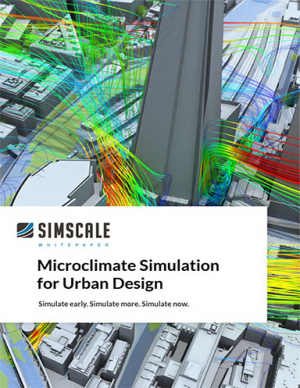
Subscribe to our FREE magazine, FREE email newsletters or both!
Latest News







